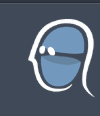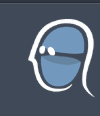How to Create Games for Android Devices
With a huge explosion of Android smartphones and tablets out on the market alongside a new wave consumers who have become addicted to mobile games, it’s a great time to become an Android game developer. But what are the options for an aspiring game developer wanting to get their feet wet in Android game development?
Luckily there are a variety of options for programmers as well as those who might not be able to program but have a good game concept or idea. Let's take a look at some of those easier options that help you spend more time with fleshing out your ideas and concepts, and less time figuring out how to get the job done.
GameSalad
 If you are looking for an easy to use program for making Android games, GameSalad is a good place to start. The great thing about this software is that you don’t need any programming skills to make a game because of the drag and drop interface. This approach allows you to focus on your ideas and creativity while the program does the heavy lifting coding for you. GameSalad also has a great community, so help is always a click away through videos, forums and tutorials. If you are looking for an easy to use program for making Android games, GameSalad is a good place to start. The great thing about this software is that you don’t need any programming skills to make a game because of the drag and drop interface. This approach allows you to focus on your ideas and creativity while the program does the heavy lifting coding for you. GameSalad also has a great community, so help is always a click away through videos, forums and tutorials.
While the free version allows you to create games and publish to iOS devices, Mac OSX, the Web, as well as see and play your game in you will have to upgrade to the Pro version priced at $299 to export or publish an Android game.
Visit the GameSalad website here
GameMaker: Studio
 If you are looking for a program that offers both ease of use as well as the ability to have more detailed control over all aspects of your game, GameMaker: Studio is a great option. This application offered by YoYo Games allows you to quickly and easily create games without any programming expertise or background. At the same time, more experienced programmers have full access to the coding of your game with its own scripting language, giving power to both programmers and non programmers alike. This accessibility for both the experienced and non experienced game designers have made GameMaker:Studio a very popular choice for those wanting to create Android games. If you are looking for a program that offers both ease of use as well as the ability to have more detailed control over all aspects of your game, GameMaker: Studio is a great option. This application offered by YoYo Games allows you to quickly and easily create games without any programming expertise or background. At the same time, more experienced programmers have full access to the coding of your game with its own scripting language, giving power to both programmers and non programmers alike. This accessibility for both the experienced and non experienced game designers have made GameMaker:Studio a very popular choice for those wanting to create Android games.
As with GameSalad, GameMaker has a free version allowing exporting to Mac OSX and to the PC. But once again, you will have to pay to export and publish Android games. You’re looking at GameMaker: Studio Professional with the Android export module for $300.
Visit the GameMaker website here
Construct
 Construct by Scirra is yet another option that allows you to create Android games without any previous programming skills. Scirra claims "It's great for beginners, and powerful enough to let experts work even quicker than by coding". While designed as an HTML5 game creator, this 2D streamlined game creator has Android export options that will get the job done. Construct by Scirra is yet another option that allows you to create Android games without any previous programming skills. Scirra claims "It's great for beginners, and powerful enough to let experts work even quicker than by coding". While designed as an HTML5 game creator, this 2D streamlined game creator has Android export options that will get the job done.
The nice thing about this program is the lower entry price and value. While GameMaker and GameSalad costs you $299+ for Android exporting and publishing, the Personal edition of Construct 2 gives you that option for $119. As with the other software mentioned, there is a free version to get your feet wet. This will allow you to evaluate and see if Construct is an option that will work for you in your Android game creation process.
Visit the Construct website here
Which one is Best?
With the three options we looked at, you have some good possibilities to start you out developing Android games. But which one is best? All three options have their own strengths that are worth mentioning. If you don't have a big budget for making and publishing Android games, clearly Construct 2 offers the most affordable option at a $119 starting point vs $299. But GameMaker will offer the most flexibility and depth by offering their own scripting language which gives you more control over every aspect of the game. It's a great option if you think you might outgrow the drag and drop simplicity offered in all of the products. If you want the program with probably the lowest learning curve, GameSalad is probably the best option for you.
What is also important to know is that all three programs have produced some great games on the Android market. Don't expect to make Gears of War or anything overly complicated, but that's generally not the nature of games on portable devices. The limiting factor of your games won't most likely be the software, but rather your experience. The best thing to do is download the free versions and try all three. Once you're comfortable with your choice, stick with one program and master it.
Video Games on a Limited Budget
Video Game Design Schools
Video Game Design Jobs
|